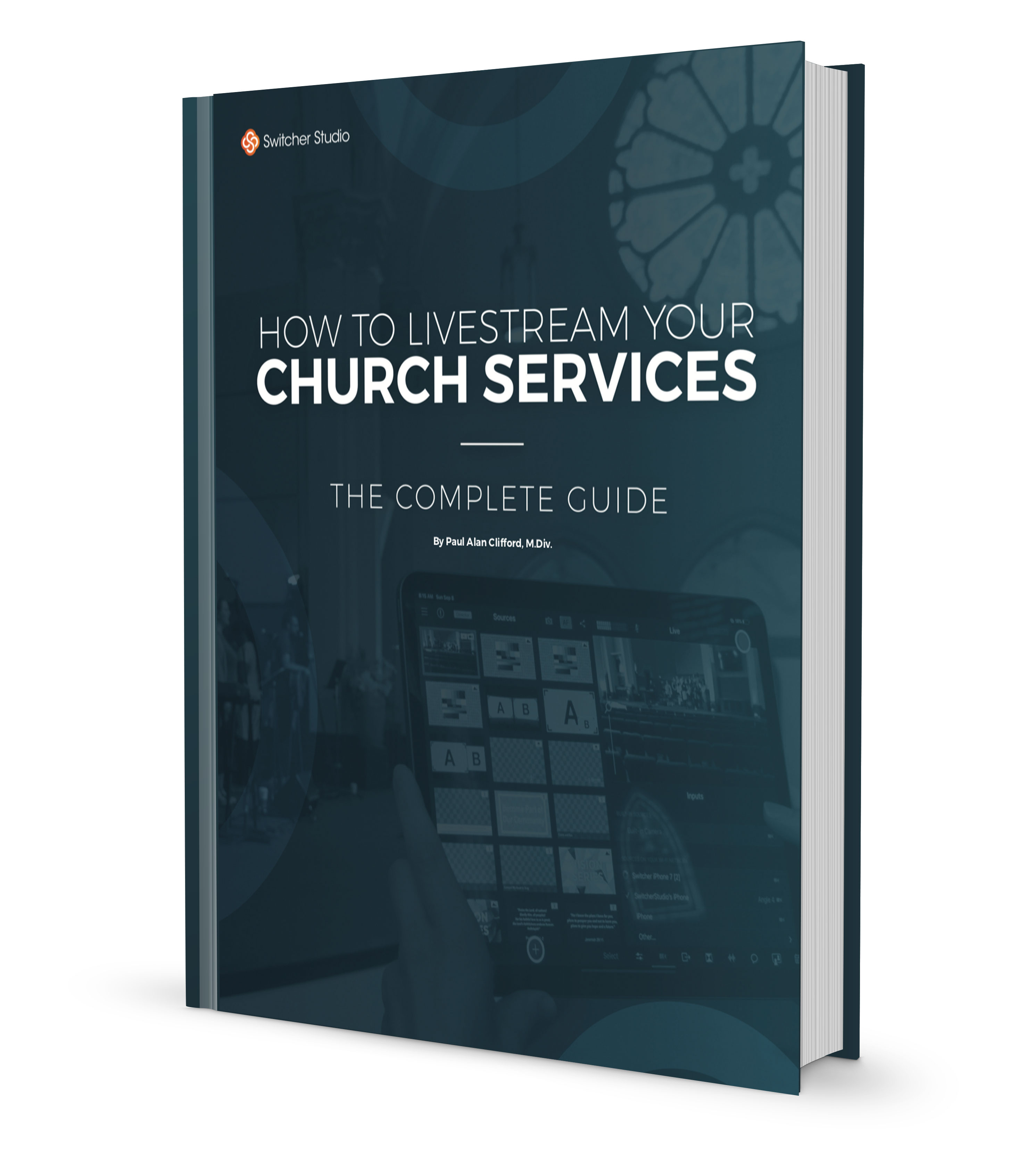Livestream your church or worship service with
Switcher Studio
Multicamera livestreaming software that lets you easily take your services beyond the building.
When you livestream your service online everyone can participate
Connect your community, wherever they are — your neighbors and your newbies, your travelers and your third-shifters, your homebound and your hospitalbound, your members around the globe.
Switcher Studio makes it easy to stream your service from multiple angles using just iPhones and iPads. Edit the stream in real time — add text, switch angles, or roll in videos like openers or sermon teasers. You can even include scripture or lyric slides in a picture-in-picture layout. Plus, our platform integrations let you connect instantly to Facebook, YouTube, your own site, or elsewhere.
Best of all, Switcher is easy enough to be run by your A/V or worship team or a volunteer. And since it works entirely with iOS devices, that means there’s no need to hire outside videographers or purchase expensive equipment. (Can we get a hallelujah?)
Made with Switcher
Check out what our users are creating with Switcher Studio


Spread the word
Here are just a few of the features that make Switcher a perfect fit for worship services:
Stream from multiple Cameras
Sync up to 9 iPhones and iPads to stream from multiple angles around your space or sanctuary
Include Graphics and PreRecorded Video
Include series graphics, cut to b-roll, and more, all while streaming — even share assets among campuses
Add Text, Titles, and Lower Thirds
Throw in some text, titles, and lower-thirds instantly
Record and Reuse
Save and export your video in HD to share on your site, send to members, or repurpose online
"We can create quality content with Switcher that's on par with content people are making with these several-thousand-dollar setups, and the phones are getting better and better, which means Switcher can just keep getting better and better."
ALEXANDER SOSA, Associate Pastor and Worship Leader at Life Church
"Switcher Studio combines the advantages of these other systems and eliminates the disadvantages, marrying the affordability and accessibility of smartphone cameras with the power of multicamera streaming."
PAUL ALAN CLIFFORD, M.DIV., Freelance Writer, Creator of ChurchTechU.com
"We are using Switcher to be able to communicate who we are, what we do and how we do it. You can add graphics, split screen or lower third to be able to communicate more dynamically and effectively."
TITO DIAZ Pastor, Rhiza Church
"We use Switcher Studio every Sunday to stream our kids' church, and we just love all the quality we can provide to the kids at home. We think it is wonderful to share the gospel with them, considering how COVID has changed our ways to share."
IZZY CABRERA Productor Musical in Ecuador