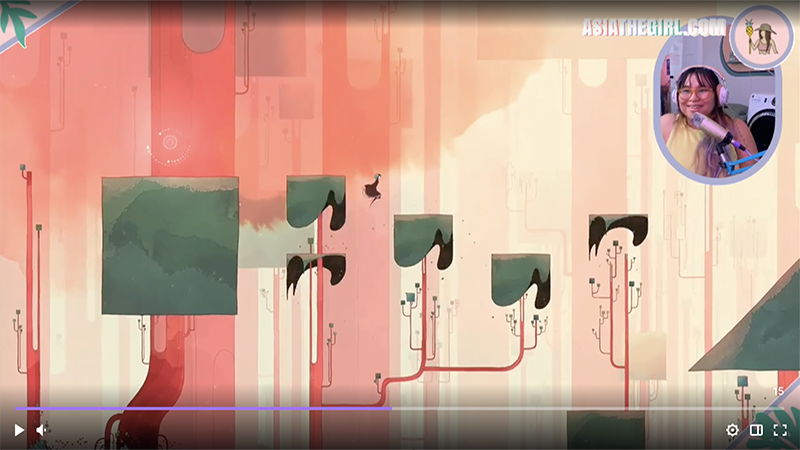Virtual experiences are here to stay
It’s easier than ever to connect online. From virtual travel to Zoom mixology classes, we’re getting online to see, do, and experience more than ever before. Online experiences were already gaining popularity, but enter 2020, and the demand for virtual experiences (virtually) skyrocketed. They’re safer, more scalable, more affordable, and more environmentally friendly — and that’s why most experts agree that the explosive growth of virtual events is a permanent change to the experience economy.
What does this mean for experience-based businesses?
As more events move to the web, many experience-based businesses find that corporations are their biggest clients for virtual experiences. Remote teams are becoming the norm. So corporate HR managers and team leaders are increasingly seeking creative and unique digital interactive experiences to engage their teams online — from memorable team-building activities to virtual staff parties.

What kinds of experiences? Tours and travel, tastings and classes, games and activities — you name it and there’s an audience. So whether you want to take your wine tastings online, host a virtual scavenger hunt, or lead a craft workshop for corporate teams, we’ve got ideas to help you get started.
Wondering how to produce an engaging experience online?
The demand for virtual corporate events is there. If you’re ready to meet it, but don’t know where to begin, read on! We've compiled a beginners’ guide to producing phenomenal and engaging experiences online.
Contents:
- How to plan a virtual corporate event
- How to enhance your event content with visuals
- How to present online like a pro
- How to complete the package
How to plan a virtual corporate event
Whether you’re starting from scratch with a completely new virtual experience or you’re taking your in-person event online, there are a lot of things to consider. So where do you begin?
What does your audience want?
Think about what your audience wants from the virtual corporate event you’re planning. Team leaders aren’t just trying to fill time; they want something fun, entertaining, valuable, and engaging. In other words, you want to:
- Keep your audience tuned in
- Make sure participants feel engaged with the content
- Leave a lasting impression
How do you get there?
How to plan virtual event content
You’ve heard it before: Our attention spans are, well, short. It’s hard enough to keep an audience focused in person, but take an experience online, and the distractions multiply exponentially. From family interruptions to the siren song of social media — you’re up against a formidable foe, and you need a battle plan to come out on top. While brainstorming your virtual corporate event, try these tips to keep your content digestible.
Outline the event
You don’t want to read from a script, but it’s a good idea to make a thorough outline. Planning the flow of the event from start to finish helps ensure you hit your key points, gives ample time for audience engagement, and gives you a road map to get back on track if you veer off course.
Hit the highlights
It would be great if your audience hung on to (and retained) every word, but unfortunately, it’s not going to happen. So when it comes to content planning, be discerning. Keep in mind how much time you have and what you want your audience to remember. If you’re teaching a class or workshop, whittle your wealth of knowledge down to a few key points.
If you’re hosting a virtual coffee tasting for example: Do talk about things that are relevant to the tasting experience (e.g., aromas, bean types, and roast levels). Don’t spend time talking about things that aren’t directly relevant (e.g., what constitutes a macchiato or coffee’s long cultural history). You can always direct your participants to sources for more information at the end of the event!

Expect and encourage engagement
Engagement is an essential component of any successful online experience, regardless of the event type. Even if you’re teaching a class, you never want your audience to feel trapped in a lecture. Ideally, your audience should feel curious about what’s next and invested in the experience as it unfolds. Foster an engaging experience by deliberately scheduling time to check in with the participants and encouraging active participation. Here are a few ideas:

- Icebreakers: Begin with an introduction and one or two fun icebreaker questions. Giving the group the chance to relax and get familiar sets a conversational tone for the event. If your group is too large to answer one at a time, typing answers in the chat works just as well!
Try making your icebreakers specific to your event: If you’re hosting a virtual wine tasting, you might ask everyone to comment their favorite wine memory, pairing, or grocery store wine. - Polls: Depending on the type of event you’re hosting, it may be appropriate to ask questions of your audience! No one knows your audience’s interests better than your audience does. For example, a virtual origami class might present a few model options and then poll the participants to decide which to teach.

- Q&As: Never ask your audience to save questions for the end! It sends the message that input and interaction are unwelcome (i.e., pretty much asking the audience to tune out). Instead, dedicate time for short Q&A sessions throughout the event.
- Quizzes: Quick, lighthearted quizzes can be a fun way to keep event participants engaged. You can even surprise them by asking what they know about a topic before you start talking (they might know more than you expect)!
- Chat: Invite event participants to be active in the chat. Prompt participants to ask questions, discuss the program content, or offer their thoughts. If you find it tough to engage with the chat during the presentation, having a helper moderate and reply to messages can help keep the conversation lively while you focus on steering the ship.
How to enhance your content with visuals
Your event is outlined. You know what you’re going to say. You’re good to go, right?
Wrong!
No matter how much thought you’ve put into planning the content of your virtual corporate event, it’s still going to feel a lot like a conference call unless you enhance your content with impactful visuals. (Admittedly, at Switcher this is kind of our thing.)
Whether you’re doing a private stream to a platform like YouTube or Facebook or using Switcher as a Webcam to host your event on a video conferencing platform like Zoom, Switcher helps take a presentation and make it a true digital interactive experience. Here are just a few ideas for making your event immersive, exciting, and memorable:
Use a multicamera setup
A single, static shot is just boring. Make it dynamic by using more than one camera. With multiple video sources pulled in at once, you can switch between shots or have multiple sources on-screen at once.
Think about how your favorite cooking shows are filmed. They’re likely switching between a few cameras to capture all of the action (and there’s no reason you can’t do the same). A virtual painting class, for example, might have a medium shot of the instructor, as well as an overhead shot of their painting and a tight shot of their brush strokes.

Add text, graphics, and overlays
Make a class or guided activity more effective by adding on-screen instructions. Enhance a tour by displaying photos or fun facts. Brand the event as yours by adding your logo and social media handles. Adding text, graphics, or overlays takes any presentation from amateurish to professional.
Roll in prerecorded intros, outros, clips, and teasers
Prerecorded clips and special segments dramatically raise the production value of an online experience. Try raising the curtain with an intro video of your brand. Introduce the virtual event concept with a prerecorded scene (did I hear someone say “virtual murder mystery”?) Or, roll in a soothing nature video during a virtual meditation class to help your participants center themselves. In short, use prerecorded video to add value and excitement to your event!
If you want more ideas for using Switcher to create unique virtual corporate events, make sure to check out our blog for tips and inspiration. Now, on to presenting virtually!
How to present online like a pro
Presenting on-camera is different from presenting in-person, and unfortunately, taking an in-person experience online isn’t as simple as turning on a webcam. Before your first virtual corporate event, remember these tips for presenting online:
1. Practice makes perfect
It’s trite but true: always run through your content in advance. Practicing has multiple benefits, including:
- Nailing your timing: When you practice you double-check the length of your planned content. There’s a good chance you’ve overestimated how much you can fit into the time you’re allotted. Don’t forget that planning for engagement means less time for you to present.
- Memorizing the flow: Getting lost in a presentation is nerve-wracking and uncomfortable. Referring to your outline too frequently will be distracting and slow things down. Practice until you know where you should be, letting you speak clearly, transition seamlessly, and keep things moving.
- Building confidence: Just because it’s a virtual experience doesn’t mean you can fake confidence. Practice will help you feel prepared before the event starts (which will give your audience confidence in you too).
2. Keep the energy up
If you’ve done any in-person presenting or performing, you’re probably used to reading the energy of a room. It’s not as easy with online experiences, so train yourself to keep the energy up in other ways.
- Voice: Repeat after me: “Do! 👏 Not! 👏 Drone! 👏” Do some vocal warm-ups before you begin, and project the upbeat energy you want to cultivate through your voice.
- Posture: Body language is out of the equation on-screen, but pay attention to your posture. Keeping your shoulders back and your chin up shows your audience that you’re excited! Depending on the event, it might even be helpful to stand up.
- Eyes: Remind yourself to look right at the camera lens as often as possible. It’s like making eye contact — your audience will feel more connected to you and what you’re saying.
3. Set up like a pro
You want your audience to focus on the experience, and a cluttered backdrop or grainy picture is distracting. Luckily it’s not hard to set up like a pro:
- Backdrop: It doesn’t have to be complex, but put a little thought into your backdrop. Keep it simple and clean, and make sure it looks good on camera.
- Clothes: You decide what you want the audience to focus on. So unless you want them focused on your outfit, keep it non-distracting and comfortable, with minimal patterns. Do use color to create some contrast between your background and you or your face may appear as a floating orb.
- Sound: It may be worth investing in a microphone for producing virtual corporate events. Take steps to reduce ambient noise by positioning yourself away from appliances and open windows.
- Camera: It may also be worthwhile to invest in a better webcam or use your phone for a clearer picture. Make sure your camera is set up so that it’s level with your face and that you’re framed appropriately.
- Lighting: With a little research and some prep, you can easily create a great lighting setup from the sources you have in your home. Three-point lighting will make sure you’re illuminated and that there are no harsh shadows, which is what you want unless you’re going for all-out spooky vibes.
4. Test and troubleshoot in advance
Expect the best, but prepare for the worst. Before you host any online experience, make sure to do a test run and troubleshoot potential hiccups.
Test your audio and visual equipment, network connections, software, as well as your outfit, lighting, and backdrop. Nothing derails an event like technical difficulties (or wardrobe malfunctions), so test and troubleshoot before your audience logs on.
You can even do a private livestream beforehand if you want to review your recording like a football coach!
How to complete the package
You’ve worked hard and created a useful, engaging, dynamic virtual corporate event. Now it’s time to complete the package.
Make booking a cinch
Your clients need to find and book your event easily. Make sure your website is navigable, informative, and updated. If you’re not a designer, website platforms like Squarespace, Shopify, and Wix are great for beginners who need to create attractive websites with shop integrations. You can also explore platforms specifically designed for event booking, like Eventbrite, reElivate, and Kapow!
Add value with materials
Supplies
If you’re hosting a virtual tasting, pottery class, or something else requiring supplies, make sure your participants get the supplies they need beforehand. If you’re planning to ship or deliver materials, price the supplies, packaging, and shipping, and build those costs into the price of the experience. Make sure any materials you send are packaged professionally! If the materials are relatively easy to find, you can also send your participants a list of what they'll need and some options for sourcing on their own.
Leave-behind materials
In sales and marketing, a leave-behind is usually a piece of marketing that you can hand out (or, well, leave behind) with a potential customer or client after a meeting or event. Brochures, business cards, flyers, even branded gifts — leave-behinds are a tried and true way to leave a lasting impression with something tangible. Consider creating a thoughtful leave-behind as an added value for your virtual event audience.
For a virtual corporate event, a digital leave-behind could be an attractive PDF recap or even a password-protected page on your website with further information.
For example, if you host a class, class notes with suggestions for further study will be appreciated by your students. If you presented a virtual tour of a historic district, you could create a tour map including location information so they can visit in-person someday along with a fun fact or two.
There are unlimited options for a leave-behind that will keep your participants talking about the event long after they log off!
Make sharing easy
You put on a stellar event, so don’t make it difficult for your audience to share how great it was. Make sure your contact information and social media handles are easy to find! Include them on your leave-behind and display them on-screen during the event. Encourage participants to leave you a review, share the experience on their social channels, or join your mailing list to attend future events.
Go forth!
Producing a virtual corporate event isn’t as easy as turning on your computer, but it’s well worth the effort. If you want to learn more about using Switcher Studio to produce live online experiences, contact us today, or take it for a spin with a free 14-day trial!
Related Posts


What is Live Editing?
February 21, 2023